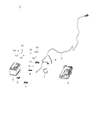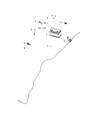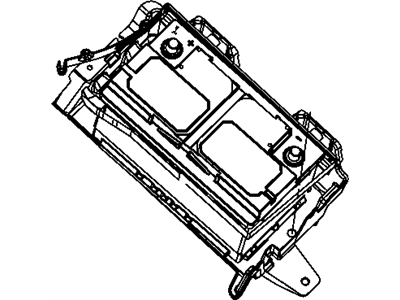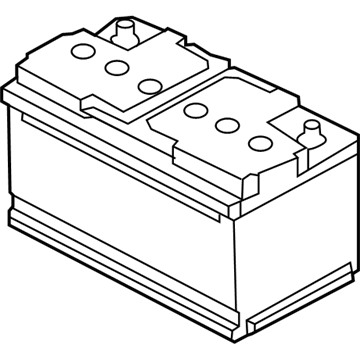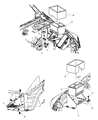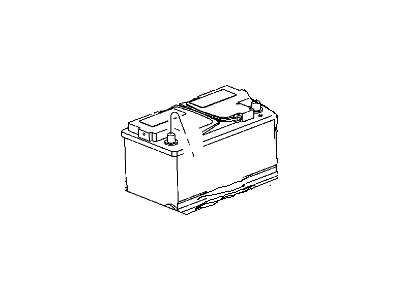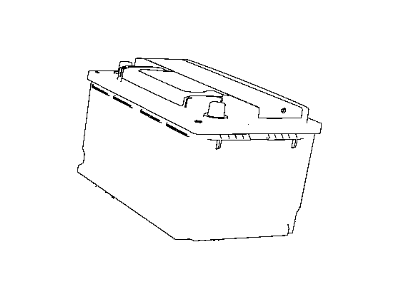My Garage
My Account
Cart
Genuine Ram 2500 Car Batteries
Auto Battery- Select Vehicle by Model
- Select Vehicle by VIN
Select Vehicle by Model
orMake
Model
Year
Select Vehicle by VIN
For the most accurate results, select vehicle by your VIN (Vehicle Identification Number).
13 Car Batteries found
Ram 2500 Car Batteries
For the electric starting system, ignition system, fuel injection system and parts power when the engine is switched off, Ram 2500 vehicles use car batteries frequently. These batteries help maintain voltage and put out more current whenever there is a requirement which is beyond what the charging system can handle. Ram 2500 has used a number of Car Batteries over the years, these being, Conventional Flooded Lead-Acid (FLA), FLA Maintenance-Free and Absorbed Glass Mat (AGM). FLA batteries demand a certain degree of maintenance, FLA Maintenance-Free batteries are less demanding but if they are dropped they spill acid. While, AGM batteries include benefits like, no requirement for periodic maintenance, lower internal resistance and more durability for off road applications. Features important for performance especially in the cold are the Cold Cranking Amps (CCA), and Reserve Capacity.
Looking for affordable and high-quality auto parts? Then you have already arrived at the proper online shop. We offer all Ram 2500 Car Batteries at great affordable prices. Moreover, all genuine Ram 2500 Car Batteries come with a manufacturer's warranty. In the long run, you would realize you have saved a lot of trouble and money with OEM parts from here.
Ram 2500 Car Batteries Parts Questions & Experts Answers
- Q: How Can I Check the Battery State of Charge and Replace It on Ram 2500?A: To check the battery state of charge, inspect the indicator eye on the top of the battery, where a green color indicates 75 to 100 percent charge, black signifies 0 to 75 percent charge, and a clear or bright appearance indicates low electrolyte level. Maintenance-free factory-installed batteries cannot have water added, but if a low-maintenance battery with removable cell caps is used, add water to the correct level. Overcharging may cause low-electrolyte conditions, so after recharging, check the Alternator charging voltage and replace it if necessary. Perform an open-voltage circuit test using a voltmeter to ensure the battery charge is correct. For a battery load test, use a battery load tester to evaluate its ability to handle heavy amperage draw. Disconnect the battery cables starting with the negative terminal, remove the battery hold-down bolt and clamp, then lift out the battery for replacement. Inspect the battery tray for corrosion and clean it as needed. For battery tray removal, disconnect wiring harness clips, remove the fuse and relay box, ABS controller, left front wheel, and wheelhouse splash shield if necessary, and then unbolt and remove the battery tray. The right-side battery tray removal process is similar, with additional steps for air filter housing and relay bracket removal.