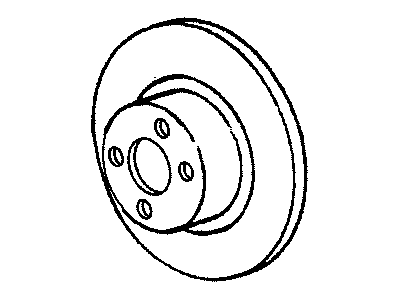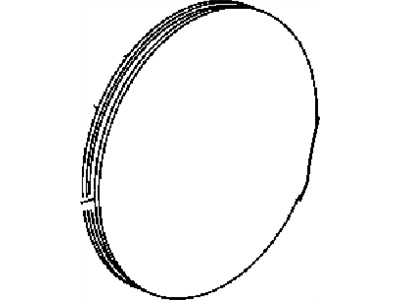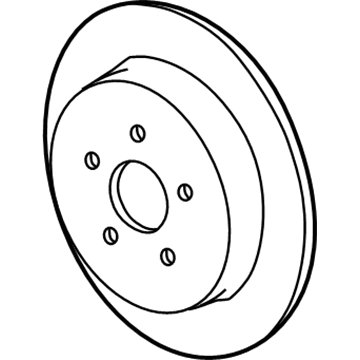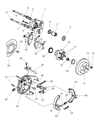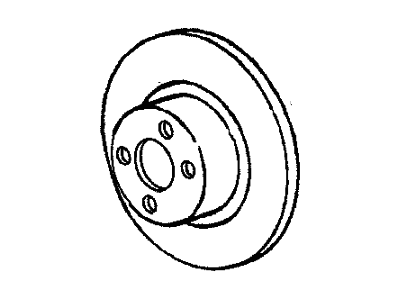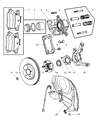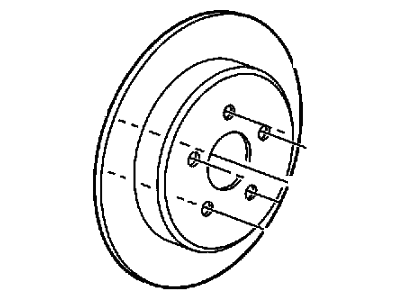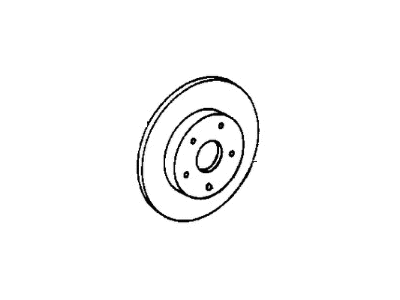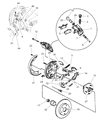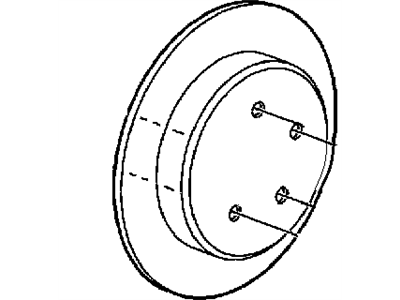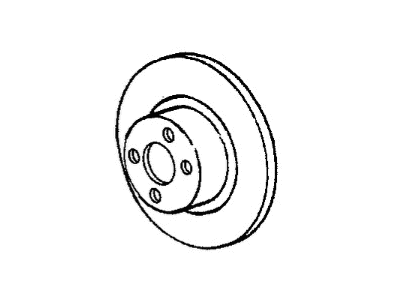My Garage
My Account
Cart
Genuine Chrysler PT Cruiser Brake Disc
Disc Rotor- Select Vehicle by Model
- Select Vehicle by VIN
Select Vehicle by Model
orMake
Model
Year
Select Vehicle by VIN
For the most accurate results, select vehicle by your VIN (Vehicle Identification Number).
21 Brake Discs found

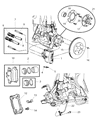


Chrysler PT Cruiser Front Disc Brake Rotor
Part Number: 2AMV3141AA$60.02 MSRP: $94.55You Save: $34.53 (37%)Chrysler PT Cruiser Front Disc Brake Rotor
Part Number: 2AMV9994AB$64.64 MSRP: $90.00You Save: $25.36 (29%)Chrysler PT Cruiser Rear Disc Brake Rotor
Part Number: 2AMV5652AA$48.22 MSRP: $73.30You Save: $25.08 (35%)Chrysler PT Cruiser Brake Pad Kit
Part Number: VRPT3208AA$140.29 MSRP: $255.00You Save: $114.71 (45%)
| Page 1 of 2 |Next >
1-20 of 21 Results
Chrysler PT Cruiser Brake Disc
Brake Disc of Chrysler PT Cruiser car is one of the critical component of disc brake system through which the vehicle is supposed to slow or halt by offering friction area for the brake pad. Usually, these brake discs are produced from gray iron cast; some of them may comprise ventilation fins, which are necessary for effective heat exchanging, thus ensuring the further stable operation of the brakes. Chrysler automobile has particularly used solid and vented brake discs in different extents over the years. The vented rotor that is normally fitted at the front part is more effective as a cooler compared to the solid rotor fitted at the rear part while drilled or slotted type enhances heat and noise rejection. But such designs may have the disadvantage of higher wear of pads. It is recommended that PT Cruiser brake disc is checked often for common problems as warping, cracking, or rusting among others in order to enhance the vehicle's braking system.
Looking for affordable and high-quality auto parts? Then you have already arrived at the proper online shop. We offer all Chrysler PT Cruiser Brake Disc at great affordable prices. Moreover, all genuine Chrysler PT Cruiser Brake Disc come with a manufacturer's warranty. In the long run, you would realize you have saved a lot of trouble and money with OEM parts from here.
Chrysler PT Cruiser Brake Disc Parts Questions & Experts Answers
- Q: How to Inspect and Replace a Brake Disc on Chrysler PT Cruiser?A:This procedure applies to both front and rear brake discs. Some 2003 and later vehicles are equipped with an optional performance brake system, identifiable by the "Turbo" mark on each caliper. When ordering replacement pads or parts, specify the correct brake system. To inspect the brake disc, loosen the wheel lug nuts, raise and support the vehicle on jackstands, and remove the wheel. Reinstall the lug nuts to hold the disc in place, and if working on the rear brake disc, release the parking brake. Remove the Brake Caliper and pads, but avoid disconnecting the brake hose from the caliper to avoid bleeding the brakes later. Suspend the caliper out of the way with wire. Visually inspect the disc surface for score marks and other damage, addressing deep scoring by removing and refinishing the disc. Check for disc run-out with a dial indicator, and if it exceeds the allowable limit, refinish the disc. The disc should be resurfaced regardless of the indicator reading to ensure a smooth and flat surface, eliminating pulsation. Check the disc thickness with a micrometer to ensure it meets the minimum allowable thickness. For removal, take out the front disc by removing the caliper mounting bracket and the lug nuts holding the disc in place, using bolts to force a stuck disc off the hub if necessary. To install the disc, position it over the wheel studs, install the mounting bracket (for front discs), and tighten the bolts to the specified torque. Install the Brake Pads and caliper, tightening the guide pins to the correct torque. Install the wheel, lower the vehicle, and tighten the lug nuts. Pump the brake pedal to bring the pads into contact with the disc, and check the brake operation before driving the vehicle.